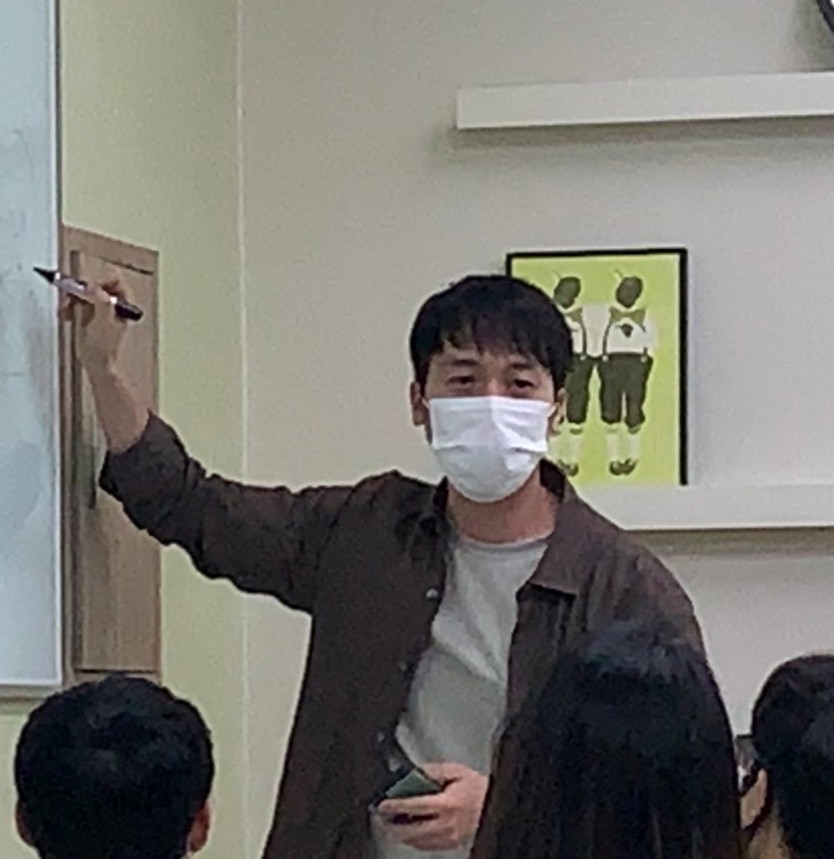Introduction to Rcpp and RcppArmadillo
You can actually code in C++ in RStudio
References
This post is based on several sources including;
-
https://dirk.eddelbuettel.com/papers/useR2019_rcpp_tutorial.pdf
(Intro to Rcpp and Rcpparmadillo)
-
https://privefl.github.io/R-presentation/Rcpp.html
(Intro to Rcpp)
-
https://teuder.github.io/rcpp4everyone_en/
(for Rcpp object class, methods and functions)
-
http://arma.sourceforge.net/docs.html
(for RcppArmadillo class, methods and functions)
-
http://dirk.eddelbuettel.com/code/rcpp/Rcpp-sugar.pdf
(for Rcpp sugar functions, including prob dists)
-
https://teuder.github.io/rcpp4everyone_en/310_Rmath.html
(for Rmath in
R::namespace, mostly prob dists) -
https://www.w3schools.com/cpp/cpp_math.asp
(for cmath in
std::namespace)
and other pages annotated in the post below.
$~$
Required Packages
sapply(c('Rcpp','RcppArmadillo', # Rcpp families
'rbenchmark','microbenchmark','bench', # to compare speed
'lobstr' # for object address
), require, character.only=T)
1. Main Tools for Exploring Rcpp
evalCpp(code, depends = , plugins = ) : evaluates a single C++ expression. You can declare includes and dependencies as well.
evalCpp("2+2")
## [1] 4
evalCpp("std::numeric_limits<double>::min()") # returns minimum integer in C++ capacity
## [1] 2.225074e-308
cppFunction(code, depends = , plugins = ) : creates, compiles and links a C++ file, and then creates an R function for access
src = 'int exampleCpp11(){
auto x = 10; // auto assign (guess) data type, cpp11 feature
return x;
}'
cppFunction(src, plugins = c('cpp11')) # include cpp11 plugin
exampleCpp11()
## [1] 10
cppFunction("int f(int a, int b){return(a+b);}")
f(1,2)
## [1] 3
sourceCpp() : actual workhorse behind evalCpp() and cppFunction(). bulids on and extends inline::cxxfunction() and made much easier to use. plug-ins and dependencies are declared inside the code file. we can skip creating a separate cpp file and instead include the entire code chunk inside R markdown code chunk with engine set to be Rcpp as shown below
#include <RcppArmadillo.h>
// [[Rcpp::depends(RcppArmadillo)]]
// [[Rcpp::plugins("cpp11")]]
using namespace Rcpp;
using namespace arma;
// convolution of two finite vectors
//[[Rcpp::export]]
vec convolution(vec x, vec y){
auto nx = x.size(), ny = y.size();
vec z(nx + ny - 1);
for(int i=0; i < nx; i++){
for(int j=0; j < ny; j++){
z[i+j] += x[i] * y[j];
}
}
return z;
}
t(convolution(1:3, 2:5))
## [,1] [,2] [,3] [,4] [,5] [,6]
## [1,] 2 7 16 22 22 15
2. How fast is Rcpp?
Let us see a simple example to illustrate speed enhance brought by Rcpp. Consider a recursive function defined as below (fibonacci function);
$$
f(n) =
\begin{cases}
n \quad &(n < 2)\
f(n-1)+f(n-2)\quad &(n \geq 2)
\end{cases}
$$
To implement this function in R we would have
f = function(n){
ifelse(n<2, n, f(n-1)+f(n-2)) # recursive function
}
sapply(0:10, f)
## [1] 0 1 1 2 3 5 8 13 21 34 55
R is particularly slow in performing loops and repeated function calls. Since we have a recursive function, R is pretty slow at returning a function value as n grows larger.
rbenchmark::benchmark(f(10), f(15), f(20))[,1:4]
## test replications elapsed relative
## 1 f(10) 100 0.04 1.0
## 2 f(15) 100 0.44 11.0
## 3 f(20) 100 4.30 107.5
Rcpp alternative would be
src = 'int g(int n){
if (n<2) return n;
return g(n-1)+g(n-2);
}'
cppFunction(src)
sapply(0:10, g)
## [1] 0 1 1 2 3 5 8 13 21 34 55
which is way faster than R implementation.
bench::mark(f(20), g(20))
## Warning: Some expressions had a GC in every iteration; so filtering is disabled.
## # A tibble: 2 x 6
## expression min median `itr/sec` mem_alloc `gc/sec`
## <bch:expr> <bch:tm> <bch:tm> <dbl> <bch:byt> <dbl>
## 1 f(20) 46.6ms 53.2ms 19.0 0B 20.9
## 2 g(20) 22.6us 23.6us 41087. 2.49KB 0
res = microbenchmark::microbenchmark(f(20), g(20))
res
## Unit: microseconds
## expr min lq mean median uq max neval
## f(20) 39004.1 40723.2 43160.746 41561.85 42823.5 83602.0 100
## g(20) 22.4 22.8 30.303 33.70 34.6 60.1 100
suppressMessages(microbenchmark:::autoplot.microbenchmark(res))
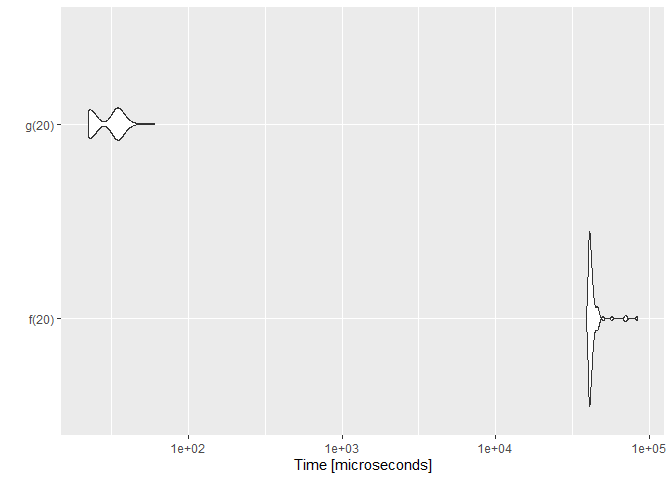
3. More Rcpp examples
1. finding max of a vector (in an inefficient way)
#include <Rcpp.h>
using namespace Rcpp;
//[[Rcpp::export]]
double getMax(NumericVector v){
int n = v.size();
double m = v[0];
for(int i=0; i<n; i++){
if (v[i] > m) {
Rcout << "Now " << m << "\n";
m = v[i];
}
}
return m;
}
getMax(c(1,4,5,1,2))
## Now 1
## Now 4
## [1] 5
2. column sums function
#include <Rcpp.h>
using namespace Rcpp;
//[[Rcpp::export]]
NumericVector colSums(NumericMatrix mat){
// "size_t" stands for a really large integer, and is used for a large iteration
// Rcpp alternative is "R_xlen_t"
size_t cols = mat.cols(); // .cols(): n of columns
NumericVector res(cols);
for(size_t i=0; i<cols; i++){
res[i] = sum(mat.column(i));
}
return(res);
}
// read https://teuder.github.io/rcpp4everyone_en/100_matrix.html#member-functions-1
// for more Rcpp::NumericMatrix methods
colSums(diag(3))
## [1] 1 1 1
3. pmax in Rcpp
#include <Rcpp.h>
using namespace Rcpp;
//[[Rcpp::export]]
NumericVector pmax_rcpp(NumericVector x, NumericVector y){
int n = std::max(x.size(), y.size());
NumericVector x_recl = rep_len(x, n);
NumericVector y_recl = rep_len(y, n);
NumericVector out(n);
for(int i=0; i<n; i++){
out[i] = std::max(x_recl[i], y_recl[i]);
}
return out;
}
Note: using C++ math functions compared to Rcpp sugar
#include <Rcpp.h>
using namespace Rcpp;
//[[Rcpp::export]]
void cppmath(){
double x = 3.7, y = 1.2;
Rcout << std::abs(x); // read https://www.w3schools.com/cpp/cpp_math.asp for more
Rcout << std::cos(x) << std::endl;
Rcout << abs(x); // most are included in Rcpp sugar
Rcout << cos(x) << std::endl;
// except for max and min. Note that Rcpp max, min applies to a vector
Rcout << std::max(x,y);
NumericVector z = NumericVector::create(x,y);
Rcout << max(z) << std::endl;
}
cppmath()
## 3.7-0.8481
## 3.7-0.8481
## 3.73.7
4. lapply mean in Cpp
#include <Rcpp.h>
using namespace Rcpp;
//[[Rcpp::export]]
NumericVector f4(List x){
int n = x.size();
NumericVector res(n);
for(int i=0; i<n; i++){
res[i] = mean( as<NumericVector>(x[i]) );
// mean: Rcpp function for NumericVector -> use as<type>(x) to coerce x into "type"
}
return res;
}
x = lapply(1:10, runif)
isTRUE(all.equal(f4(x), sapply(x, mean)))
## [1] TRUE
4. Cautions with Rcpp Functions
1. NA_LOGICAL in Rcpp is evaluated as TRUE by Cpp bool type.
Do NOT use NA_LOGICAL for if condition as it is, and be specific to include if(condition==TRUE)
src = 'List scalar_missings(){
int int_s = NA_INTEGER;
String chr_s = NA_STRING; // scalar type corresponding to the element of CharacterVector
bool lgl_s = NA_LOGICAL; // will be coerced to "TRUE" bool
double num_s = NA_REAL;
return List::create(int_s, chr_s, lgl_s, num_s);
}'
cppFunction(src)
str(scalar_missings())
## List of 4
## $ : int NA
## $ : chr NA
## $ : logi TRUE
## $ : num NA
2. When dealing with Rcpp objects, Use clone() to avoid coupling.
Assigning an object to another object is to create another alias for the original value. In R, if you change the value of the original vector, R first makes a copy of it and then performs modification. But in Rcpp you have to explicitly copy the object.
This is NOT the case for C++ object such as int. In general, to call by reference, you have to use &,
e.g. int& a = b. Rcpp objects by default assign only reference with =, probably for memory issue, so to add & for Rcpp objects does nothing new (besides adding a mere “visual sugar”)
https://stackoverflow.com/questions/48363076/declare-a-variable-as-a-reference-in-rcpp
library(lobstr)
x = y = 1:3; obj_addr(x) == obj_addr(y)
## [1] TRUE
x[1] = 1; obj_addr(x) == obj_addr(y)
## [1] FALSE
#include <Rcpp.h>
using namespace Rcpp;
//[[Rcpp::plugins("cpp11")]]
//[[Rcpp::export]]
void test(){
NumericVector v1 = {1, 2, 3};
NumericVector v2 = v1; // shallow copy
NumericVector v3 = clone(v1); // deep copy
v1[0] = 100;
Rcout << "v1 = " << v1 << std::endl;
Rcout << "v2 = " << v2 << std::endl; // modified (coupled)
Rcout << "v3 = " << v3 << std::endl; // intact
}
test()
## v1 = 100 2 3
## v2 = 100 2 3
## v3 = 1 2 3
3. Return type of operator [] is NOT a vector, but rather a vector proxy Vector::Proxy.
Always remember to coerce the vector proxy into vector with as<T>()
src = 'void test(){
NumericVector v = {1,2,3,4,5};
IntegerVector i = {1,3}; // vector of indices
// compile error with this code
// double x1 = sum(v[i]);
// instead, try make a copy,
NumericVector vi = v[i];
double x2 = sum(vi);
Rcout << x2 << std::endl;
// or without having to make a copy, coerce into NumericVector
double x3 = sum(as<NumericVector>(v[i]));
Rcout << x3 << std::endl;
}'
cppFunction(src, plugins = c('cpp11'))
test()
## 6
## 6
4. In C++, integer division, where denominator and the numerator are both integer, returns quotient, i.e. truncates to the largest smaller integer.
To get double value from integer operation, use typecasting. For detail, read https://stackoverflow.com/questions/3144610/integer-division-how-do-you-produce-a-double
#include <Rcpp.h>
using namespace Rcpp;
//[[Rcpp::export]]
double int_div1(){
int x=3, y=2;
double z = x/y; // returns 1.0
return(z);
}
// Need explicit typecasting
// 1) explicit
//[[Rcpp::export]]
double int_div2(){
int x=3, y=2;
double z = (double) x / y; // typecast 3L into 3.0 explicitly, and y coerced to double naturally
return z;
}
// 2) implicit
//[[Rcpp::export]]
double int_div3(){
int x=3, y=2;
double z = x*1.0 / y; // typecast 3L into 3.0 implicitly, and y coerced to double naturally
return z;
}
c(int_div1(), int_div2(), int_div3())
## [1] 1.0 1.5 1.5
5. RcppArmadillo
Rcpp vectors and matrices do not support linear algebra. We need RcppArmadillo for math operations.
What is Armadillo?
(https://dirk.eddelbuettel.com/papers/useR2019_rcpp_tutorial.pdf)
- Armadillo is a C++ linear algebra library.
- The syntax is designed to be similar to Matlab.
- Supports integer, floating point and complex numbers.
- Employs delayed evaluation approach for compiling, allowing for combining several operations into one and doing away with temporary objects.
- Due to speed and integration capabilities, appropriate for converting research code (e.g. in MATLAB) into production environments.
RccpArmadillo examples
Read http://arma.sourceforge.net/docs.html#part_classes for class and methods.
1. column sums
#include <RcppArmadillo.h>
// [[Rcpp::depends(RcppArmadillo)]]
// [[Rcpp::export]]
arma::rowvec colSums(arma::mat M){ // default vec is alias for colvec
size_t cols = M.n_cols;
arma::rowvec res(cols);
for(size_t i=0; i<cols; i++){
res[i] = sum(M.col(i)); // column accessor is col(i)
}
return res;
}
colSums(diag(3))
## [,1] [,2] [,3]
## [1,] 1 1 1
2. get eigen values
Refer to http://arma.sourceforge.net/docs.html#part_decompdense for more functions of vector/matrix
src = "arma::vec getEigenValues(arma::mat M){
return arma::eig_sym(M);
}"
cppFunction(src, depends = "RcppArmadillo")
M = cbind(c(1,-1),c(-1,1))
getEigenValues(M)
## [,1]
## [1,] 0
## [2,] 2
eigen(M)[["values"]]
## [1] 2 0
3. inner and outer products
#include <RcppArmadillo.h>
// [[Rcpp::depends(RcppArmadillo)]]
// Outer product
//[[Rcpp::export]]
arma::mat outer_arma(const arma::colvec & x){
// do not copy x (call by reference "&"),
// but prevent accidentally modifying x by declaring "const"
arma::mat M = x * x.t(); // * does matrix multiplication
return M;
}
// Inner product
//[[Rcpp::export]]
double inner_arma(const arma::colvec & x){
double v = arma::as_scalar(x.t() * x); // transform vector with 1 element to a scalar
return v;
}
//
outer_arma(1:3); inner_arma(1:3)
## [,1] [,2] [,3]
## [1,] 1 2 3
## [2,] 2 4 6
## [3,] 3 6 9
## [1] 14
Note: what are const and & for?
In C++, you may assign only a reference and avoid copying by using &. Read
https://www.geeksforgeeks.org/references-in-c/
https://stackoverflow.com/questions/44795308/why-put-const-in-c
for more detail.
#include <Rcpp.h>
using namespace std;
//[[Rcpp::export]]
void test(){
int x = 10;
int y = x;
cout << "1) int y = x all 10" << endl;
x = 15;
cout << "x changed to 15 " << "value of y is " << y << endl;
y = 20;
cout << "y changed to 20 " << "value of x is " << x << endl;
cout << endl;
int a = 10;
int& b = a;
cout << "2) int& b = a all 10" << endl;
a = 15;
cout << "a changed to 15 " << "value of b is " << b << endl;
b = 20;
cout << "b changed to 20 " << "value of a is " << a << endl;
}
test()
Note that assigning with & is to make another alias for the same value with the same address. So you might accidentally modify the original variable. To prevent this, we use const. The combination of
const and & is preferable if your function takes in a huge data, and does not necessarily need copy or modification of the input.
6. RcppArmadillo: FastLM example
Computing value of parameters $\hat{\beta}_p, \hat{\sigma}^2$ and their standard deviation fast was a motivation behind building RcppArmadillo library.
#include <RcppArmadillo.h>
//[[Rcpp::depends(RcppArmadillo)]]
using namespace Rcpp;
//[[Rcpp::export]]
List fastLm(const arma::mat& X, const arma::colvec& y){ // call reference of design matrix X and target y
int n = X.n_rows, k = X.n_cols;
arma::colvec coef = arma::solve(X, y); // solve underdetermined linear system with OLS method
arma::colvec resid = y - X * coef;
double sig2 = arma::as_scalar(arma::trans(resid) * resid / (n-k));
arma::colvec std_err = arma::sqrt(sig2 * arma::diagvec(arma::pinv(arma::trans(X)*X)));
return List::create(Named("coefficients") = coef,
Named("stderr") = std_err,
Named("df.residual") = n-k);
}
n = 1e3; k = 1e1
X = runif(n*k); dim(X) = c(n,k)
beta = seq_len(k)
sigma = 1/2
y = X %*% beta + matrix(rnorm(n, mean=0, sd=sigma), nrow=n)
benchmark(fastLm(X, y))
## test replications elapsed relative user.self sys.self user.child
## 1 fastLm(X, y) 100 0.03 1 0.03 0 NA
## sys.child
## 1 NA
A few points worth noted in this example:
- Since usually X, y are heavy, we used
constand&combo as introduced above to 1) avoid copying huge data and 2) prevent unintentionally modifying X, y. arma::solvesolves system of linear equation. If the system is underdetermined n > k as in this case,arma::solveuses SVD based OLS method to get the best approximation to y. For more info, read a reply in https://stackoverflow.com/questions/50121897/approximate-solution-to-linear-system-in-armadillo-libraryarma::as_scalarcoerce a single element vector / matrix into scalar.arma::diagvec(A)extracts a main diagonal from a matrix A and returns as colvecpinv(A)stands for Moore-Penrose pseudo-inverse $A^T(AA^T)^{-1}$. https://en.wikipedia.org/wiki/Moore%E2%80%93Penrose_inverse